
If you find yourself in Korea with a less than top of the line computer you might want to try Wolf Team. I'm not saying it is a bad game, just that it is less graphically demanding than say AVA with its unreal 3 engine. I don't know what engine Wolf Team uses but it does appear to be last generation. Frame rate is capped at 60. That doesn't mean it isn't fun. It has a very unique premise. You can turn in to a wolf during death match and some maps feature humans against wolves. Let's start with the install. Head over to Hangame and login. Click on the link under the FPS section for "울프팀". This is one of the places you'll notice that sometimes the transliteration of English to Korean doesn't make a lot of sense. Personally I would write "월프팀" as the name they use doesn't even include a "w" sound. Now once on the Wolf Team page look underneath the big Game Start button. This one is a little tricky. Click the right text link "수동다운로드".
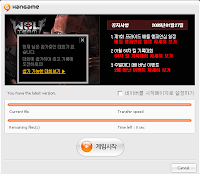
This is the client download, it is around 450MB. Save it somewhere you can find it. When it is finished kick it off and you'll be presented with a set of familiar install screens. Click through and when it is finished go back to the website. I ran in to a small problem here. It didn't seem to register that I had installed the game, so when I clicked Game Start, I just got a blank page. I refreshed and it seemed fine. Push start and you'll get the Hangame updater. It will probably also update nprotect. Push game start again to launch the game. Now on the first screen you'll see channel select. There are only a couple of main channels usually full, so pick one. You'll notice the resolution is off, but there is nothing you can do about the menu resolution. It is stuck at 800x600. If you click the settings button you'll be able to change the game resolution. As well as the over-all quality level. Underneath the resolution you'll see 3 check boxes. "그래픽 품질" means quality level. Starting highest to lowest from the left. As far as I can tell they apply right away and there is no need to restart.

On the main menu you'll see a few buttons. They call clans "prides" in this game. You can go to the store and buy some new weapons after you get some money and change your load-out. The age of the game shows in some of the options. On the game select screen you can't sort by users in a game, which means it can be hard to find a game if the first few pages are full. In a full channel it might take you a couple moments of clicking. Alternatively you can hit quick play. Unlike AVA which has some more detailed and complicated menus, the menus for this are fairly straight forward and simple to use. The store and inventory screens are rather basic and obvious. There are some cash items here, these items are bought with "Hancoins" and again they're generally aesthetic in nature. Next I'm going to show you some screen shots, talk about game play and a video.
 If you find yourself in Korea with a less than top of the line computer you might want to try Wolf Team. I'm not saying it is a bad game, just that it is less graphically demanding than say AVA with its unreal 3 engine. I don't know what engine Wolf Team uses but it does appear to be last generation. Frame rate is capped at 60. That doesn't mean it isn't fun. It has a very unique premise. You can turn in to a wolf during death match and some maps feature humans against wolves. Let's start with the install. Head over to Hangame and login. Click on the link under the FPS section for "울프팀". This is one of the places you'll notice that sometimes the transliteration of English to Korean doesn't make a lot of sense. Personally I would write "월프팀" as the name they use doesn't even include a "w" sound. Now once on the Wolf Team page look underneath the big Game Start button. This one is a little tricky. Click the right text link "수동다운로드".
If you find yourself in Korea with a less than top of the line computer you might want to try Wolf Team. I'm not saying it is a bad game, just that it is less graphically demanding than say AVA with its unreal 3 engine. I don't know what engine Wolf Team uses but it does appear to be last generation. Frame rate is capped at 60. That doesn't mean it isn't fun. It has a very unique premise. You can turn in to a wolf during death match and some maps feature humans against wolves. Let's start with the install. Head over to Hangame and login. Click on the link under the FPS section for "울프팀". This is one of the places you'll notice that sometimes the transliteration of English to Korean doesn't make a lot of sense. Personally I would write "월프팀" as the name they use doesn't even include a "w" sound. Now once on the Wolf Team page look underneath the big Game Start button. This one is a little tricky. Click the right text link "수동다운로드". 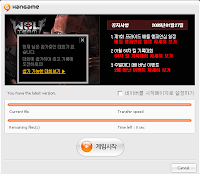 This is the client download, it is around 450MB. Save it somewhere you can find it. When it is finished kick it off and you'll be presented with a set of familiar install screens. Click through and when it is finished go back to the website. I ran in to a small problem here. It didn't seem to register that I had installed the game, so when I clicked Game Start, I just got a blank page. I refreshed and it seemed fine. Push start and you'll get the Hangame updater. It will probably also update nprotect. Push game start again to launch the game. Now on the first screen you'll see channel select. There are only a couple of main channels usually full, so pick one. You'll notice the resolution is off, but there is nothing you can do about the menu resolution. It is stuck at 800x600. If you click the settings button you'll be able to change the game resolution. As well as the over-all quality level. Underneath the resolution you'll see 3 check boxes. "그래픽 품질" means quality level. Starting highest to lowest from the left. As far as I can tell they apply right away and there is no need to restart.
This is the client download, it is around 450MB. Save it somewhere you can find it. When it is finished kick it off and you'll be presented with a set of familiar install screens. Click through and when it is finished go back to the website. I ran in to a small problem here. It didn't seem to register that I had installed the game, so when I clicked Game Start, I just got a blank page. I refreshed and it seemed fine. Push start and you'll get the Hangame updater. It will probably also update nprotect. Push game start again to launch the game. Now on the first screen you'll see channel select. There are only a couple of main channels usually full, so pick one. You'll notice the resolution is off, but there is nothing you can do about the menu resolution. It is stuck at 800x600. If you click the settings button you'll be able to change the game resolution. As well as the over-all quality level. Underneath the resolution you'll see 3 check boxes. "그래픽 품질" means quality level. Starting highest to lowest from the left. As far as I can tell they apply right away and there is no need to restart. On the main menu you'll see a few buttons. They call clans "prides" in this game. You can go to the store and buy some new weapons after you get some money and change your load-out. The age of the game shows in some of the options. On the game select screen you can't sort by users in a game, which means it can be hard to find a game if the first few pages are full. In a full channel it might take you a couple moments of clicking. Alternatively you can hit quick play. Unlike AVA which has some more detailed and complicated menus, the menus for this are fairly straight forward and simple to use. The store and inventory screens are rather basic and obvious. There are some cash items here, these items are bought with "Hancoins" and again they're generally aesthetic in nature. Next I'm going to show you some screen shots, talk about game play and a video.
On the main menu you'll see a few buttons. They call clans "prides" in this game. You can go to the store and buy some new weapons after you get some money and change your load-out. The age of the game shows in some of the options. On the game select screen you can't sort by users in a game, which means it can be hard to find a game if the first few pages are full. In a full channel it might take you a couple moments of clicking. Alternatively you can hit quick play. Unlike AVA which has some more detailed and complicated menus, the menus for this are fairly straight forward and simple to use. The store and inventory screens are rather basic and obvious. There are some cash items here, these items are bought with "Hancoins" and again they're generally aesthetic in nature. Next I'm going to show you some screen shots, talk about game play and a video.
0 comments:
Post a Comment