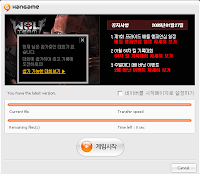As with many games you gain some points as you play. You can use these points for guns, aesthetics, and skills. Skills are some abilities that you can have. One is healing, one is speed and one is respawn speed (I think, I didn't actually try that one). The abilities recharge over time. 3 levels total. The longer you let them charge the more benefit you get. Let the healing go to level 1, you get 10 health, level 2, 30 health and level 3 50 health. It takes time, so you better hope you're good at staying alive. I never got to use it for more than 50 and then 10 more before I got killed. The screenshot is a rare moment when I was not dead and near an enemy. The headshot hit box seems to start around mid ankle and run to about 5 feet above your head. The only time I didn't seem to die from a headshot was the rare time they killed me instantly with what appeared to be a heartshot. This is one of the roughest twitchiest shooters I've played. This is a shame because the graphics are nice, and the skill feature is very interesting. It adds a little strategy and depth.
As with many games you gain some points as you play. You can use these points for guns, aesthetics, and skills. Skills are some abilities that you can have. One is healing, one is speed and one is respawn speed (I think, I didn't actually try that one). The abilities recharge over time. 3 levels total. The longer you let them charge the more benefit you get. Let the healing go to level 1, you get 10 health, level 2, 30 health and level 3 50 health. It takes time, so you better hope you're good at staying alive. I never got to use it for more than 50 and then 10 more before I got killed. The screenshot is a rare moment when I was not dead and near an enemy. The headshot hit box seems to start around mid ankle and run to about 5 feet above your head. The only time I didn't seem to die from a headshot was the rare time they killed me instantly with what appeared to be a heartshot. This is one of the roughest twitchiest shooters I've played. This is a shame because the graphics are nice, and the skill feature is very interesting. It adds a little strategy and depth. The character classes are interesting, and as I said you can have 4. If you want to switch you actually have to exit the match and pick a different one. Each one progresses independently in terms of points, weapons, skills, etc. Each class is a different nationality. No Canadian, but there is an American. Gameplay modes are currently limited. The game is new and growing. Most of what I saw was team deathmatch. I don't know what else is currently there as I didn't really see anything else available. This game does have bots. Headshot loving bots. Some maps will let you play against a team of bots. You can even create private rooms with some bots if you want to play alone. Maybe just for practice. The bots are not pushovers. Everything is fairly intuitive, one thing to note is when your item expires, you can repurchase it for a discount. So don't go buy a new one. go to your inventory and buy it for a discount. I made this mistake and when I went to my inventory to equip stuff I found the old stuff still there but grayed out. Clicking it gave me an option to buy it again. Nice option and also unique.
The character classes are interesting, and as I said you can have 4. If you want to switch you actually have to exit the match and pick a different one. Each one progresses independently in terms of points, weapons, skills, etc. Each class is a different nationality. No Canadian, but there is an American. Gameplay modes are currently limited. The game is new and growing. Most of what I saw was team deathmatch. I don't know what else is currently there as I didn't really see anything else available. This game does have bots. Headshot loving bots. Some maps will let you play against a team of bots. You can even create private rooms with some bots if you want to play alone. Maybe just for practice. The bots are not pushovers. Everything is fairly intuitive, one thing to note is when your item expires, you can repurchase it for a discount. So don't go buy a new one. go to your inventory and buy it for a discount. I made this mistake and when I went to my inventory to equip stuff I found the old stuff still there but grayed out. Clicking it gave me an option to buy it again. Nice option and also unique.In conclusion I personally won't be playing this one a lot. It has some nice features, but I find the headshot feature a total killer. I don't know if this is fully out of beta yet. I didn't really see any cash items so maybe not. In that case there is hope that they will shrink the headshot box down by about 90%. If you want to have a look at the new features it might be worth it for that reason. You might find the twitchiness okay. I'll tack the video on the end of this post perhaps tomorrow if I can get up the energy to go back in.